Login to Facebook Ads
https://adsmanager.facebook.com
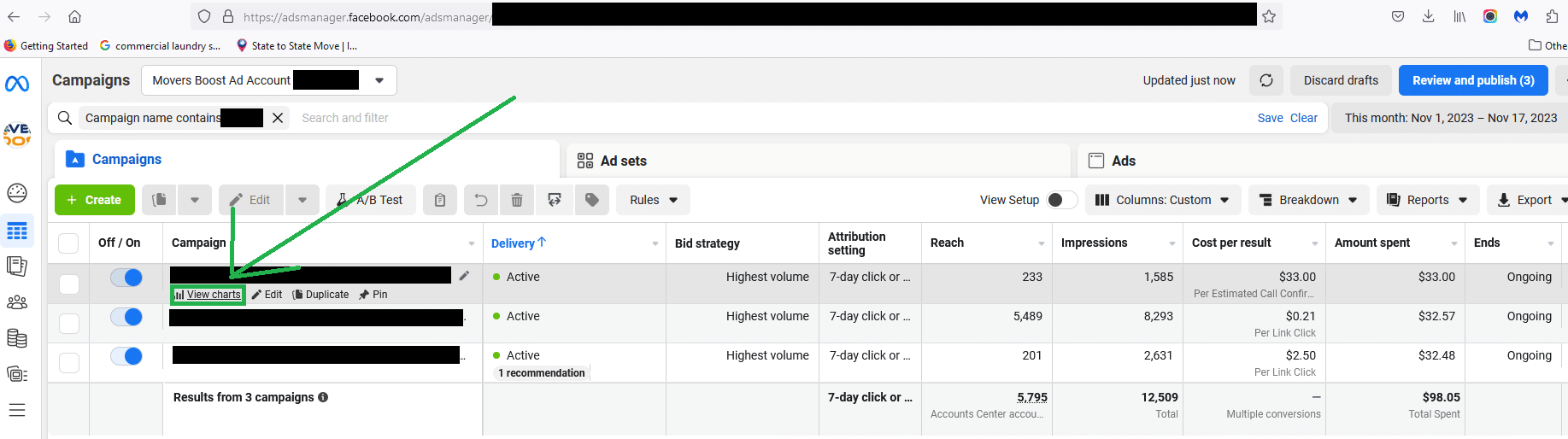
Filter the Campaign to the one you want to remove/hide the Facebook Ads comment(s)
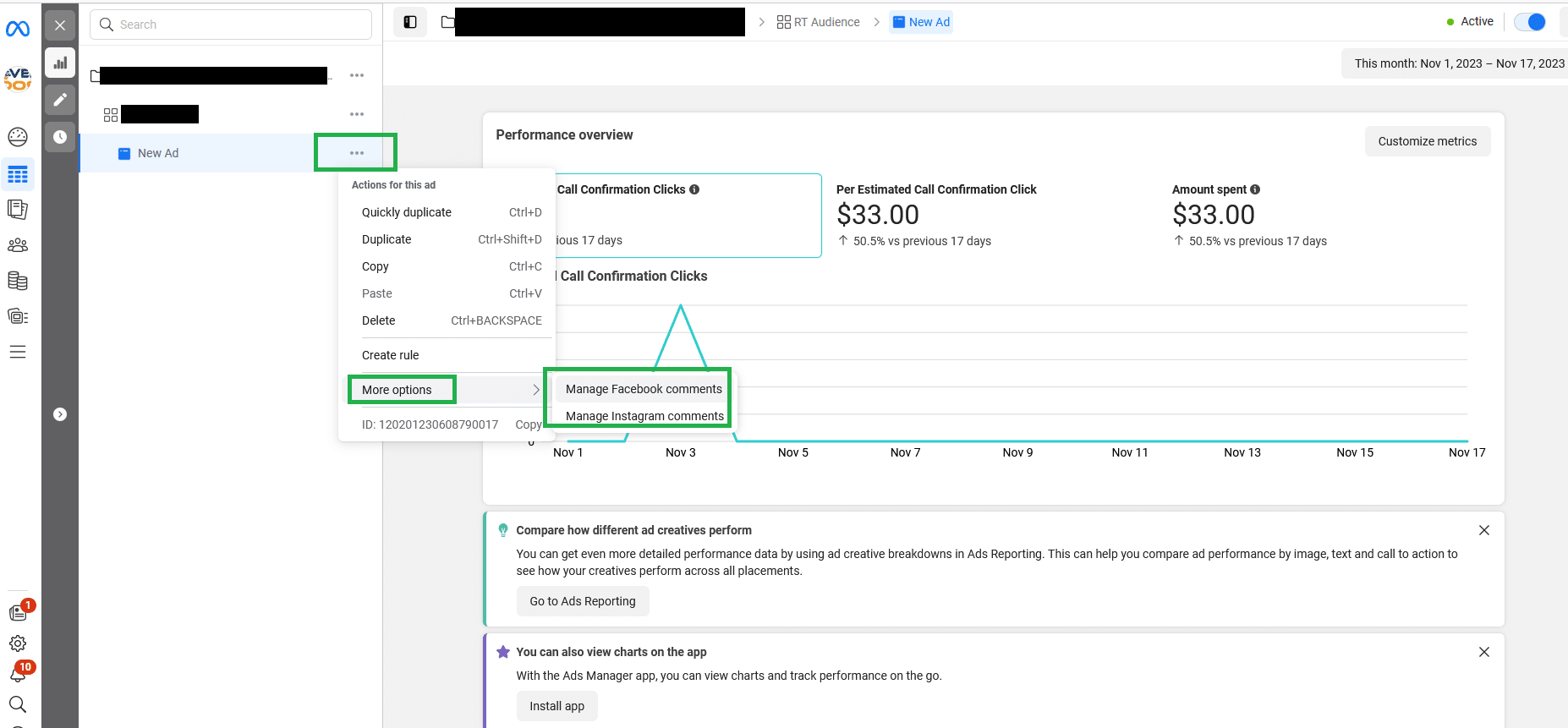
Select the 3 dots next to the Ad section (usually last position)
More options -> Can Manage Facebook or Instagram comments from here
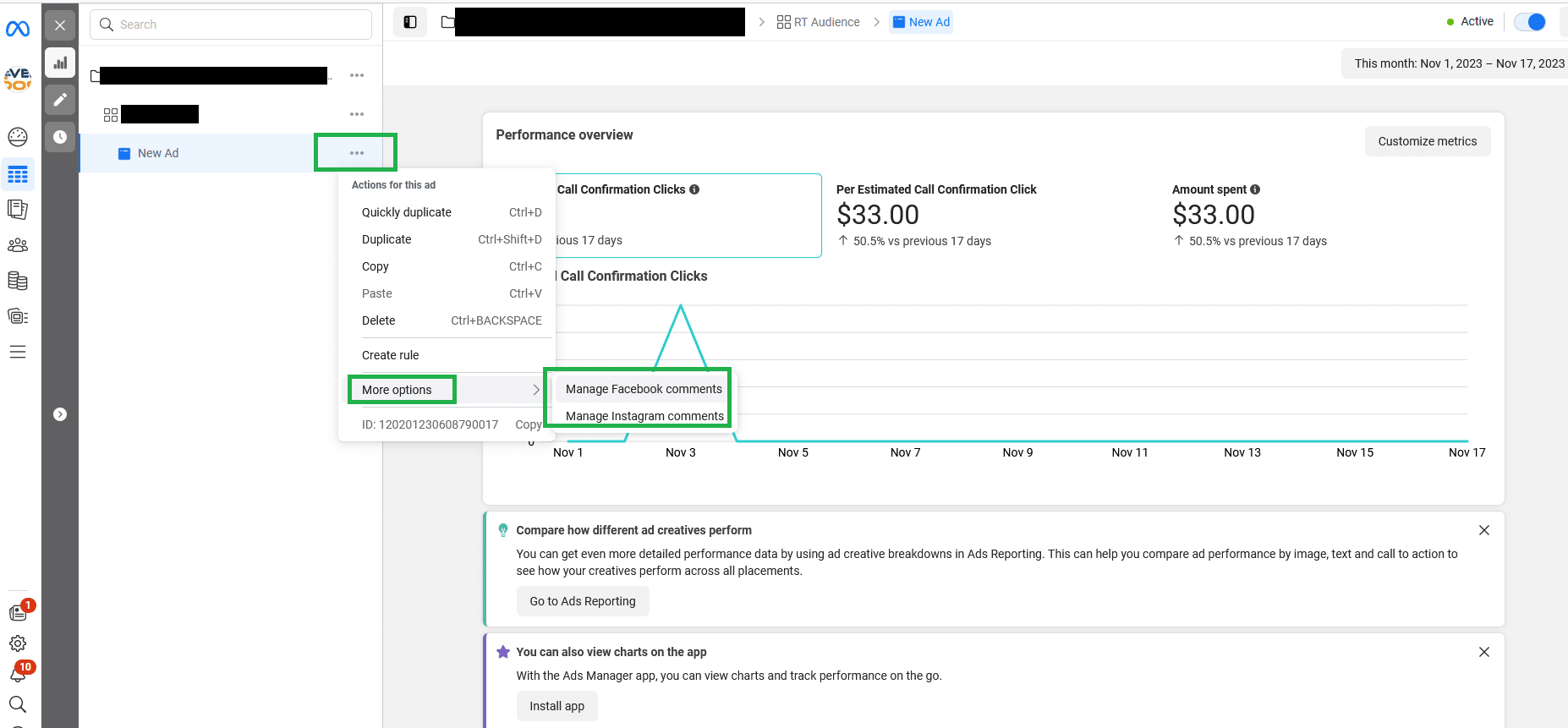
Find the comment(s) you want to delete or hide. Select the 3 dots next to it and delete the comment.
Hiding the Facebook comment will keep it hidden from everyone except that person and their friends. They won’t know that the comment is hidden, so you can avoid them having further backlash. Deleting the Facebook comment will erase it; no one will be able to see it.
Hiding the Facebook comment is akin to Shadow Banning. It helps keep them subdued while having minimal impact on the business. If the comment is extremely egregious we recommend deleting it, but if it’s just a nasty person, hiding should be sufficient.


