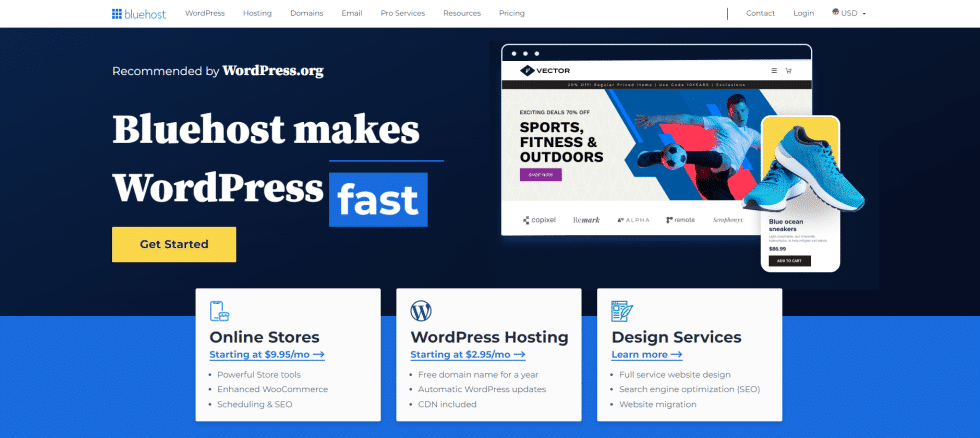Login to Bluehost.com
Bluehost does NOT have the function to create a user which has access to edit DNS. This leaves you with 3 options.
- DIY (update the Nameservers and DNS records yourself)
- Give your developer or marketing agency your direct logins (this is the preferred option so you don’t have to be bothered with it. Once they are done, they can confirm complete and you can simply reset your password for security reasons)
- Ask Bluehost support to do it for you (just ask your developer or marketing agency to supply the nameservers and DNS records and Bluehost will add them)
This guide will go over DIY (option 1)
Domains -> Manage -> DNS
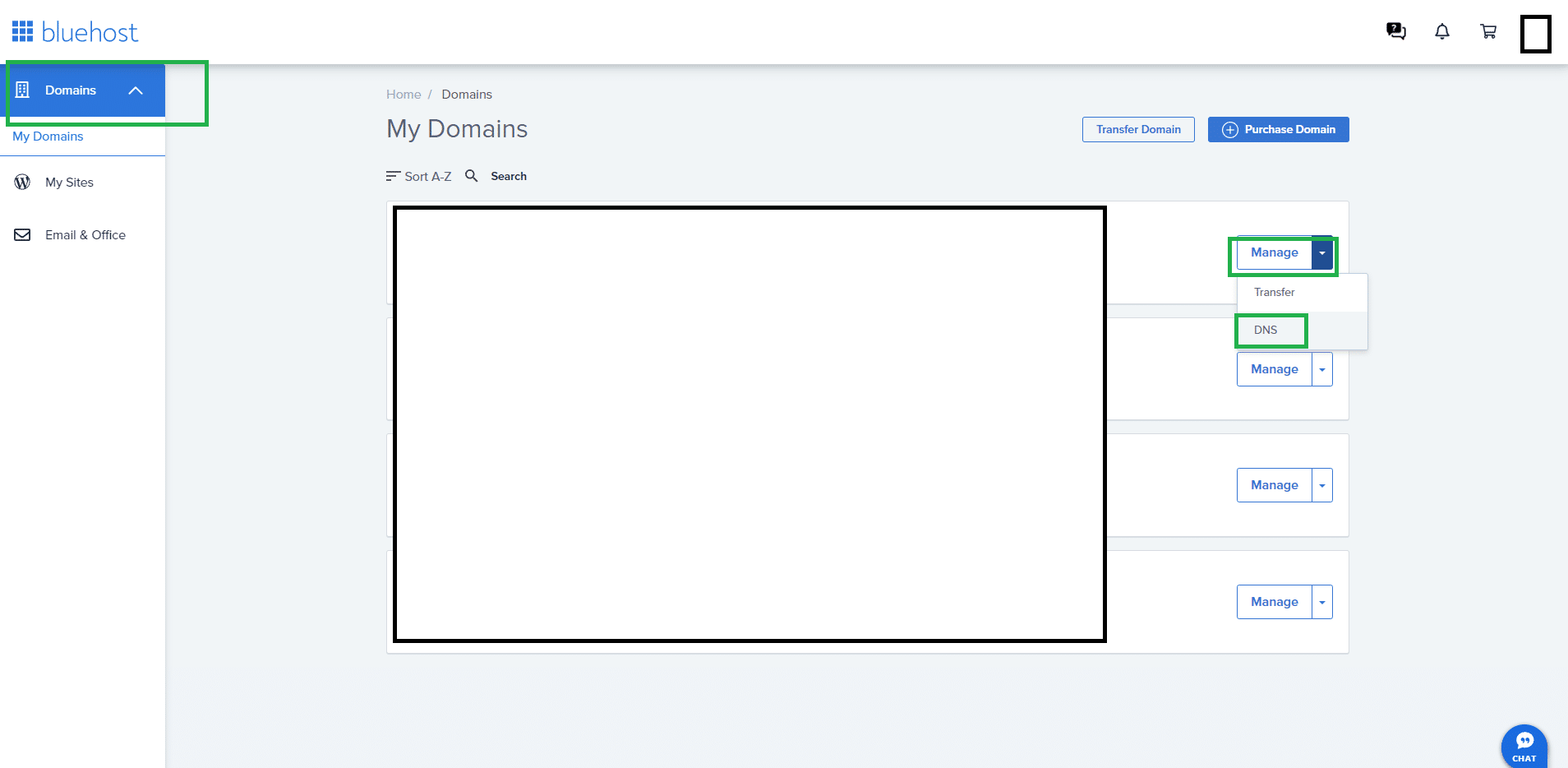
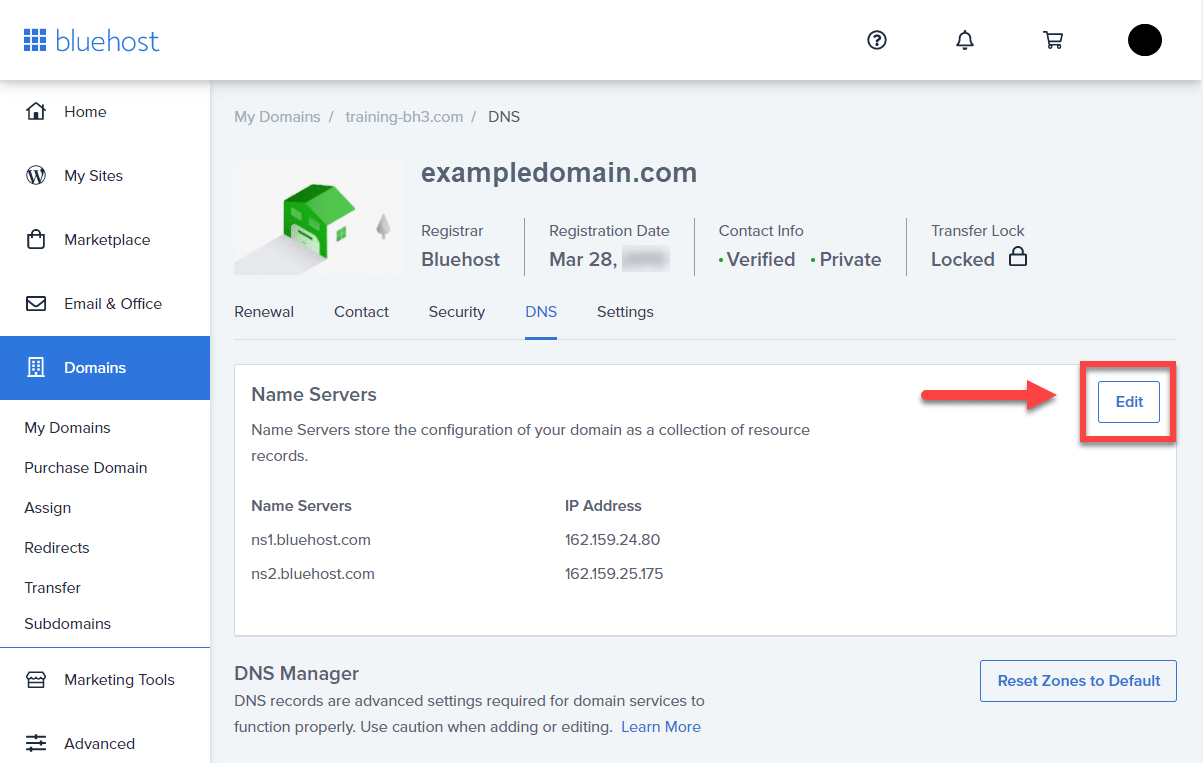
From here you can edit the Name Servers to point to another web host / server.

You can also edit DNS Zones such as A, CNAME, TXT, MX, etc.
Once your name servers and DNS are updated, click save, and once the DNS propagates (syncs, which can take up to 48 hours) your new website will load.