Client’s Steps (1):
Login to Google Ads
First, you’ll need your unique 10 digit ID in the top right corner. You’ll let the SEO and Digital Marketing agency know this number. They will then request access to it. You must first give them this number. Once they confirm they sent a request, follow the next steps. You can skip to Client’s Steps (2)

Once you give the agency this number, you are done on your end for now
SEO and PPC Marketing Agencies Steps: (Skip if Client)
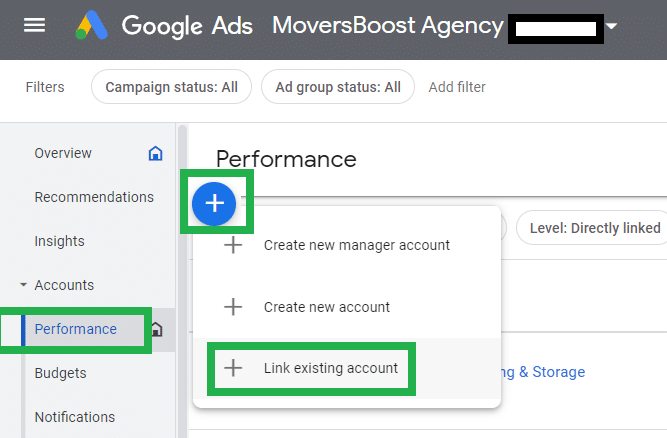

Client’s Steps (2):

Tools and Settings ->
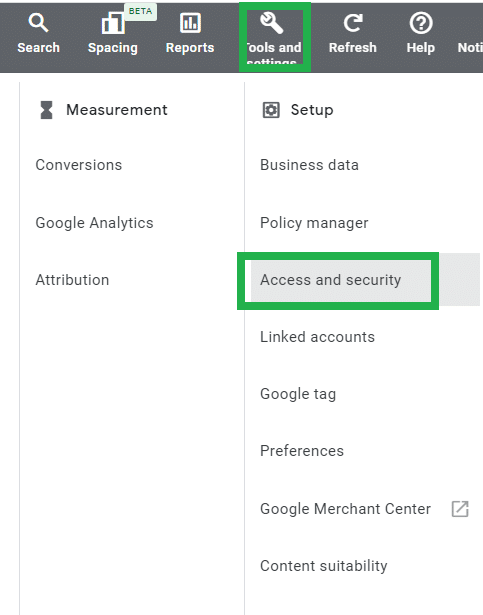
Access and security
Here you can Access Users or Managers tab. Most SEO and Digital marketing agencies prefer Manager access as it allows them to manage it easier vs an in-house team member which might prefer to be added as a user. In this example, go to Managers. Click + Blue button. Type in the name of the email
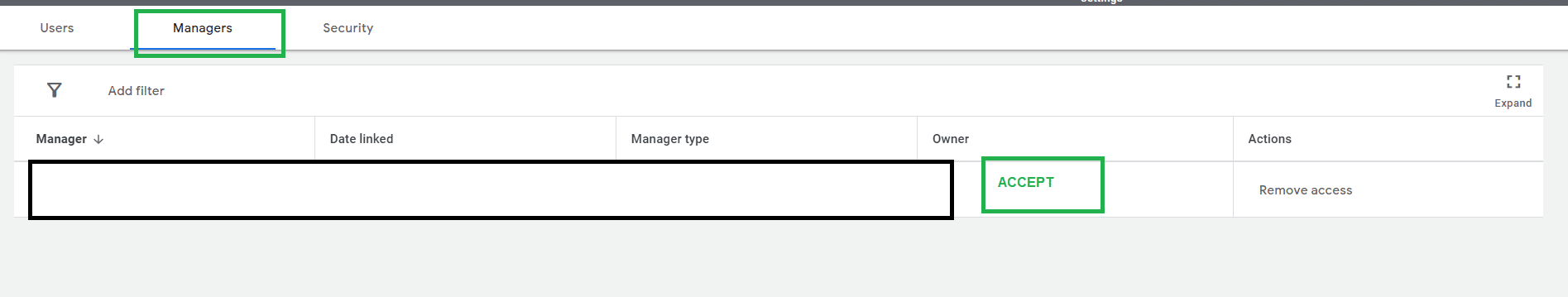
Accept. Done
Now the SEO and Digital marketing agency will be able to manage ads on your behalf.
